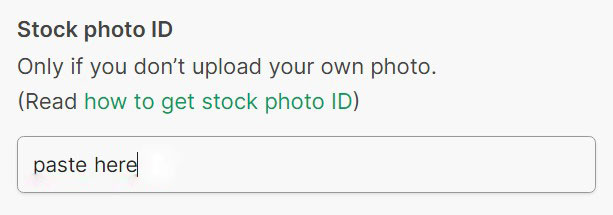You can choose from millions of stock photos!
Here’s how:
– Go to: Adobe Stock / Shutterstock or PanoramStock
– Search for your preferred theme/keyword (eg. mountains)
– Open your favourite photo
– Copy the photo ID number.
– Paste the ID on product page.
Adobe Stock:
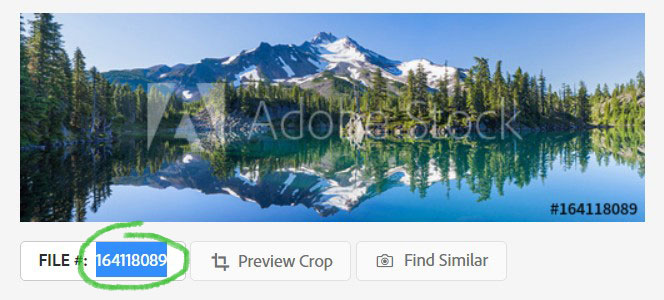
Shutterstock:
(copy ID number or share link)

Panoramstock:
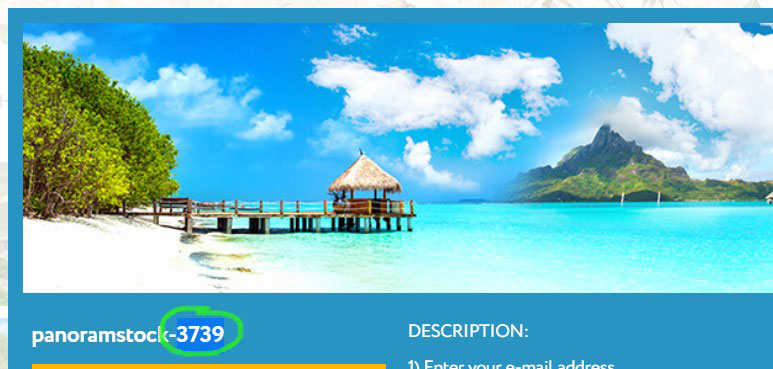
Now just enter the ID in form when ordering printed glass or pictures.